How to Select the Right Server Cooling System
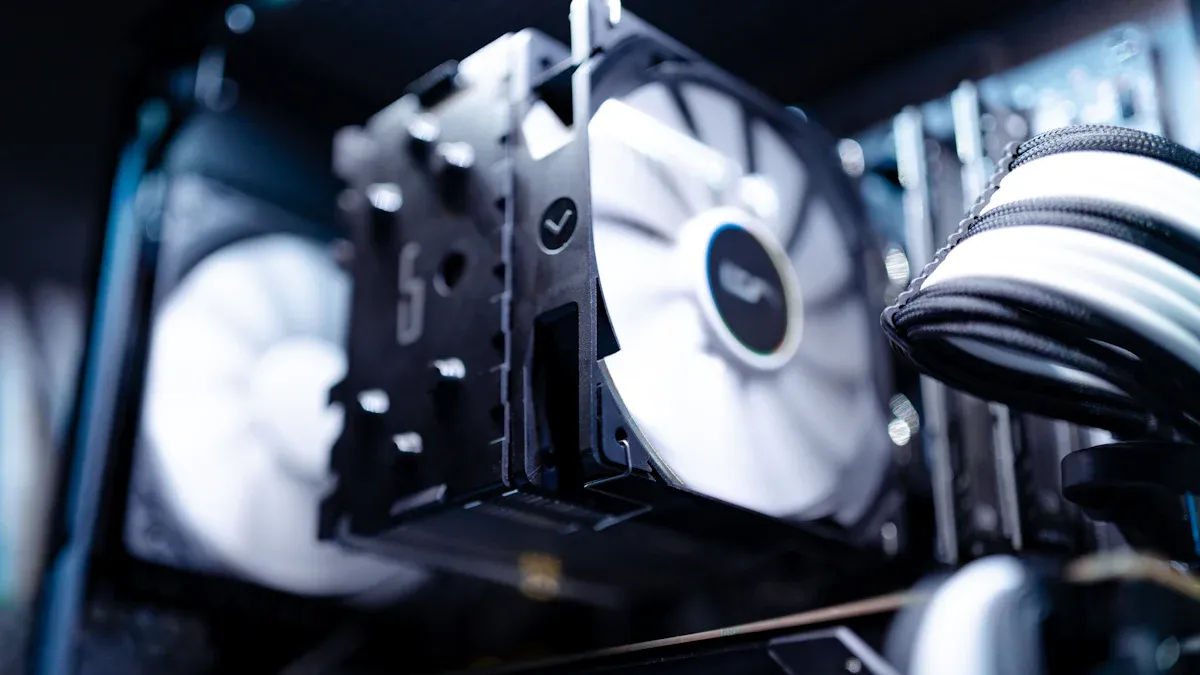
Efficient server cooling is key to keeping data centers working well. Overheating can break hardware, cause downtime, and raise costs. Studies show why good cooling systems matter:
The International Energy Agency (IEA) says they help lower carbon emissions and stop power grid problems.
AI-based liquid cooling systems, as noted by the Global Energy Efficiency Initiative (GEEI), save 40% energy and help big data centers.
Skipping cooling needs can cause problems like AWS’s 18-hour outage in 2022, which stopped important trading activities.
Key Takeaways
Pick the right cooling system to stop overheating. This helps your servers work well and stay safe.
Think about energy-saving options like liquid cooling. These use less power and save money over time.
Take care of your cooling system often. Regular checks find issues early and prevent expensive fixes.
Plan for the future. Choose cooling systems that handle more work as your data center grows.
Try hybrid cooling systems for more options. They mix air and liquid cooling to work for different needs.
Why Server Cooling is Important
Problems Caused by Overheating
Overheating can mess up data center work. Hot servers break parts, wear them out faster, and cause sudden failures. When servers get too hot, they slow down or stop working, leading to downtime that hurts your business. Big data centers have more trouble since their equipment makes a lot of heat.
If temperatures aren’t controlled, hot spots form and damage equipment. Studies show when rack temperatures go over 27.4 °C during failures, hot spots become a big issue. Also, broken fans can make server temperatures rise above 32.1 °C, putting more pressure on cooling systems. These problems harm equipment and make cooling systems use more energy to keep things stable.
Why Good Cooling Systems Help
A good cooling system keeps your data center running smoothly. It stops servers from overheating and helps them last longer. Good systems improve airflow, stop hot spots, and handle problems better. For example, heat pipes keep rack temperatures below 26.4 °C, even if fans fail.
Keeping temperatures steady also saves energy. A strong cooling system lowers stress on equipment and uses less power. This saves money and helps the environment. Proper spacing and airflow keep room temperatures under 27 °C, so everything works well.
Big data centers need advanced cooling, like liquid cooling, for extra help. Liquid cooling handles heat better than air cooling, making it great for modern centers. Picking the right cooling system protects your work and keeps things reliable for a long time.
Types of Server Cooling Systems
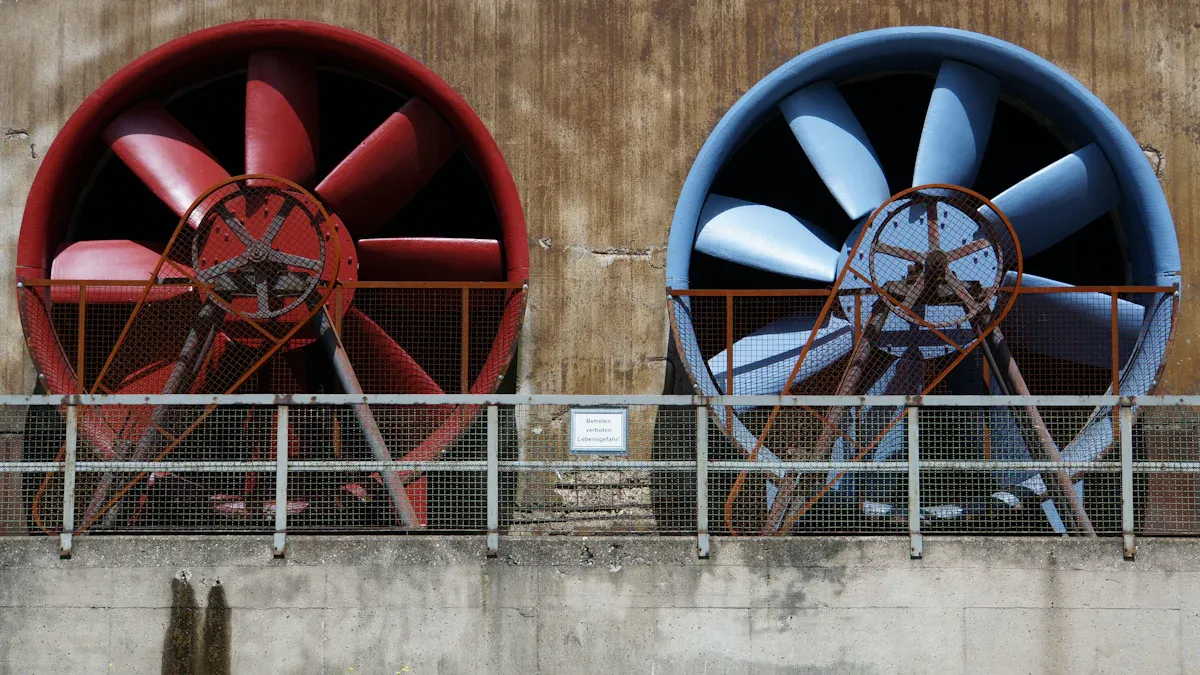
Picking the right cooling system means knowing your choices. Each type has its own pros and cons. Let’s look at the three main server cooling systems.
Air Cooling Systems
Air cooling is the most popular for data centers. It uses fans and chillers to move cool air around servers. This method is simple and affordable, great for smaller facilities.
You can make air cooling better by improving airflow. Arrange server racks well and use raised floors to spread cool air evenly. This stops hot spots. But in high-density areas, air cooling might not handle all the heat.
A smart option is free cooling, which uses outside air to cut down on mechanical cooling. This saves energy and money, especially in cooler places.
Liquid Cooling Systems
Liquid cooling uses water or other fluids to take heat away from servers. It works very well, especially for powerful computers.
Liquid cooling keeps temperatures steady and saves energy.
The immersion cooling market could grow to $400 million by 2024, with a 22.5% yearly growth through 2035.
It costs more upfront and needs skilled workers to set up.
This system is perfect for modern data centers with heavy workloads. It keeps performance steady and lowers energy use.
Hybrid Cooling Systems
Hybrid cooling mixes air and liquid cooling for better results. These systems adjust to different workloads and conditions, offering flexibility.
Aspect | Details |
|---|---|
Operational Benefits | |
Technical Specifics | Combines biomass cogeneration, Brayton cycle, ORC, SRC, and condensation chiller technologies. |
Design Optimization | Uses BEopt tool to improve energy use and supply. |
Environmental Impact | Cuts carbon emissions and supports green goals. |
Hybrid systems work well in big facilities. They combine the best of air and liquid cooling, ensuring great performance and helping the planet.
By learning about these systems, you can pick the best one for your data center.
Key Things to Think About When Picking a Cooling System
Saving Energy and Helping the Environment
Saving energy is important for keeping your data center cool. New cooling systems, like liquid cooling, manage heat better and use less energy than older air-cooling methods. As servers get stronger, air cooling often can't keep up. This uses more energy and increases pollution.
Liquid cooling, like direct chip or immersion cooling, keeps temperatures steady and costs lower. These systems are great for handling heavy workloads, making them perfect for today’s data centers.
Studies show it’s important to check how cooling systems affect the environment. This includes both how they run and the materials used to make them.
To save more energy, try free cooling. This uses outside air instead of machines to cool servers. It’s cheaper and better for the planet, especially in cooler areas.
Growing and Preparing for the Future
Your cooling system should grow with your needs. As AI and cloud services grow, cooling systems must handle more energy without slowing down.
Using AI to improve cooling helps manage future energy needs. Closed-loop cooling, which reuses cooling fluids, is another good choice for heavy workloads. These systems keep temperatures steady and can grow with your data center.
Switching to high-efficiency ratings like 80 PLUS Titanium shows a focus on saving energy.
Using super-efficient power supplies and following rules helps prepare for the future.
By choosing cooling systems that can grow, your data center will be ready for new challenges while staying cool.
Saving Money and Keeping It Working
Saving money is important when picking a cooling system. Watching energy use and controlling temperatures can cut costs. Data centers with a Power Usage Effectiveness (PUE) of 1.2 or less save a lot of energy. For example, lowering PUE from 1.8 to 1.5 can save about 17% in costs.
Using methods like hot aisle/cold aisle setups and fans that change speed saves even more energy. These ideas reduce the need for chillers, cutting costs further.
Regular check-ups keep your cooling system working well. Smart temperature tools find problems early, stopping big repairs and downtime. Cleaning and checking parts like fans and chillers also help everything run smoothly.
Taking care of your cooling system makes it last longer and keeps it energy-efficient.
By focusing on saving money and doing regular maintenance, you can keep your cooling system working well without spending too much.
Evaluating Your Data Center's Cooling Needs
Checking Facility Size and Layout
The size and design of your data center matter a lot. Bigger centers need advanced cooling to keep temperatures steady. Smaller centers can use simpler systems like air cooling.
Think about how your layout affects airflow and heat. If server racks are too close, hot spots can form. This makes cooling harder. Raised floors and neat rack setups help air move better and stop overheating.
Different cooling systems use different amounts of energy. Here’s a comparison:
Cooling Method | Energy Use Percentage |
|---|---|
Air Cooling | |
Liquid Cooling | For high heat areas |
Immersion Cooling | Uses special liquids |
By knowing your layout and needs, you can pick a system that saves energy and money.
Tip: Arrange your server room to improve airflow and save energy.
Knowing Heat Output and Cooling Needs
Modern servers make a lot of heat. You need a cooling system that matches this heat.
First, figure out how much heat your servers produce. High-heat setups may need liquid or immersion cooling. These systems handle heat well and keep servers safe.
Precision cooling is another choice. It cools specific spots to stop overheating. AI tools can also adjust cooling in real-time to save energy.
Here’s a look at cooling types and their benefits:
Technology Type | Description |
|---|---|
Works better than air cooling for high heat loads. | |
Precision Cooling | Focuses on certain areas to keep equipment cool. |
AI and Automation | Adjusts cooling automatically to save energy and cut costs. |
Sustainability Innovations | Uses eco-friendly methods like renewable energy and less water. |
By matching your cooling to your heat output, you’ll save energy and keep things running smoothly.
Note: Check server temperatures often to find areas needing extra cooling.
Matching with Current Setup
Your cooling system should work well with what you already have. This avoids big changes and extra costs.
Look at your setup, like racks, power, and airflow. Liquid cooling might need special pipes, while air cooling uses fans and chillers. Pick a system that fits without major changes.
If you have older equipment, hybrid cooling is a good option. It mixes air and liquid cooling for better results. Hybrid systems adjust to different needs, making them great for mixed setups.
Tip: Talk to experts to ensure your cooling system fits and saves money.
Tips for Long-Term Cooling Success
Regular Maintenance and Inspections
Regular maintenance keeps your server cooling system working well. Check daily for strange noises or airflow problems. Weekly cleaning and checking wires stop small issues from growing. Monthly deep cleaning and updates keep everything running smoothly. Every three months, check hardware and do big fixes to keep cooling strong.
Maintenance Frequency | Tasks | Purpose |
|---|---|---|
Daily | Look for problems, check performance | Spot issues early and keep things running |
Weekly | Clean parts, check connections | Prevent dirt and small problems |
Monthly | Deep clean, update software | Keep system in top shape |
Quarterly | Fix hardware, check cooling system | Ensure cooling works well |
Annual | Review setup, replace old parts | Plan for future and avoid breakdowns |
Following a schedule helps keep temperatures steady and avoids costly repairs.
Optimizing Energy Usage
Using less energy saves money and helps the planet. Choose energy-saving tools to lower power use. Modern cooling systems, like liquid cooling, control heat better and cost less to run. Solar and wind power cut energy bills and pollution.
Virtual servers use less energy than physical ones.
Green energy reduces harm to the environment.
Energy-efficient data centers could be worth $182 billion by 2026.
Use solar or wind power to cut pollution.
Add tools like supercapacitors to lower energy spikes.
These steps help control heat, save money, and protect the environment.
Planning for Redundancy and Contingencies
Backup plans keep your data center running during problems. Add extra cooling systems to take over if one fails. Use tools that watch for issues and switch to backups quickly.
Plan for growth with cooling systems that handle more work. Hybrid systems adjust to bigger needs without slowing down. Check your emergency plans often to stay ready for risks.
Tip: Test backup systems often to make sure they work in emergencies.
By planning ahead, you can protect your servers and keep them running smoothly.
Picking the right server cooling system is very important. It keeps your data center working well and protects your equipment. It also lowers energy costs and stops overheating problems. Smart pumps make setup easy and give real-time data to help you decide better. Temporary chillers keep temperatures steady during repairs or emergencies, so work doesn’t stop.
Check what your data center needs and choose energy-saving options. Keeping THDi under 5% and using special tools can save money and protect your setup. Regular check-ups will keep your cooling system in good shape. Learn about new trends to use the best technology and stay ahead.
Tip: Use cooling systems that can grow with your needs to stay efficient.
FAQ
1. What cooling system works best for small data centers?
Air cooling is great for small data centers. It’s cheap and simple to install. Arrange server racks neatly and use raised floors to improve airflow. If your center is in a cold area, free cooling can save energy and money.
2. How often should server cooling systems be checked?
Check airflow and listen for strange noises every day. Clean parts weekly to stop dirt buildup. Do a deep clean monthly and inspect hardware every three months. Following this schedule keeps your cooling system working well.
3. Does liquid cooling save more energy than air cooling?
Yes, liquid cooling uses less energy and controls heat better. It keeps temperatures steady in crowded setups. While it costs more to install, it saves money over time and boosts performance.
4. What is hybrid cooling, and when is it useful?
Hybrid cooling mixes air and liquid cooling. It adapts to different workloads and conditions. Use it for big centers or setups needing flexibility. It’s energy-efficient and helps lower carbon emissions.
5. How can you measure heat output for cooling needs?
Use thermal tools to measure server heat. High-heat setups may need liquid or immersion cooling. Precision cooling focuses on hot spots to stop overheating. AI systems adjust cooling automatically to save energy and keep things running smoothly.
See Also
A Complete Guide to Selecting the Right Walk-In Cooler
Understanding How to Choose Industrial Water Chiller Units
Tips for Finding the Best Walk-In Cold Room
Proven Strategies to Enhance Walk-In Chiller Efficiency
Maximizing Performance of Chillers and Compressors in ARKREF Units

