How to Implement Sustainable Cooling in Modern Data Centers

You can improve data center cooling with new smart systems designed specifically for this purpose. These advanced data center cooling solutions save energy and help protect the environment. Data centers consume about 1.5% of the world’s electricity and contribute roughly 1% of global greenhouse gas emissions. By using green data center cooling methods, these facilities can significantly reduce those numbers. Many modern data centers combine both air and liquid cooling techniques to optimize performance and meet climate and sustainability goals.
Following each step in data center cooling best practices ensures your data center operates more efficiently while making a real difference for the planet.
Key Takeaways
First, check how much heat and energy your data center uses.
This helps you know how much cooling is needed.
You can also find hot spots early.
Try new cooling ways like mixing air and liquid cooling.
Use liquid or direct-to-chip cooling to save energy.
These methods lower costs and keep equipment safe.
Control airflow by keeping hot and cold air apart.
Seal any leaks and use smart racks for better cooling.
Watch your cooling systems with sensors and AI in real time.
This helps you find problems fast and fix them quickly.
Set clear green goals for your data center.
Track how much energy and water you use.
Try to earn green awards like LEED certification.
This makes your data center more eco-friendly and trusted.
Checking Data Center Cooling Needs
Checking Heat
First, find out how much heat your data center makes. All servers and devices give off heat. Too much heat can hurt your equipment. You measure power use in megawatts (MW). This tells you how much energy you use. It also shows how much cooling you need. Cooling systems must match this need to keep things safe.
Thermal management is very important. Use sensors and cameras to find hot spots. These tools help you see where heat builds up. If you find a hot spot, change airflow or move equipment. PUE and cooling capacity are key numbers. They show if your cooling is enough.
Problems in the System
Some data centers waste energy from bad airflow or old machines. Hot spots happen when cool air cannot reach some racks. AI tools can watch heat and spot cooling problems. These tools give you live data and help you act fast.
Tip: Check for blocked vents and dirty filters often. Small problems can cause big heat issues.
Cooling uses about 40% of a data center’s energy. If you do not fix problems, you waste energy and money. Smart tools help you find and fix these fast.
Setting Green Goals
Set clear goals for saving energy and water. Try to lower greenhouse gases too. PUE and WUE are two main numbers to watch. They show how well your cooling works and how much water you use.
Many operators compare their data to industry numbers. This helps you see what to fix. Using better servers and cooling lowers harm to the planet. Meeting these goals helps your data center work better and last longer.
Advanced Cooling Technologies
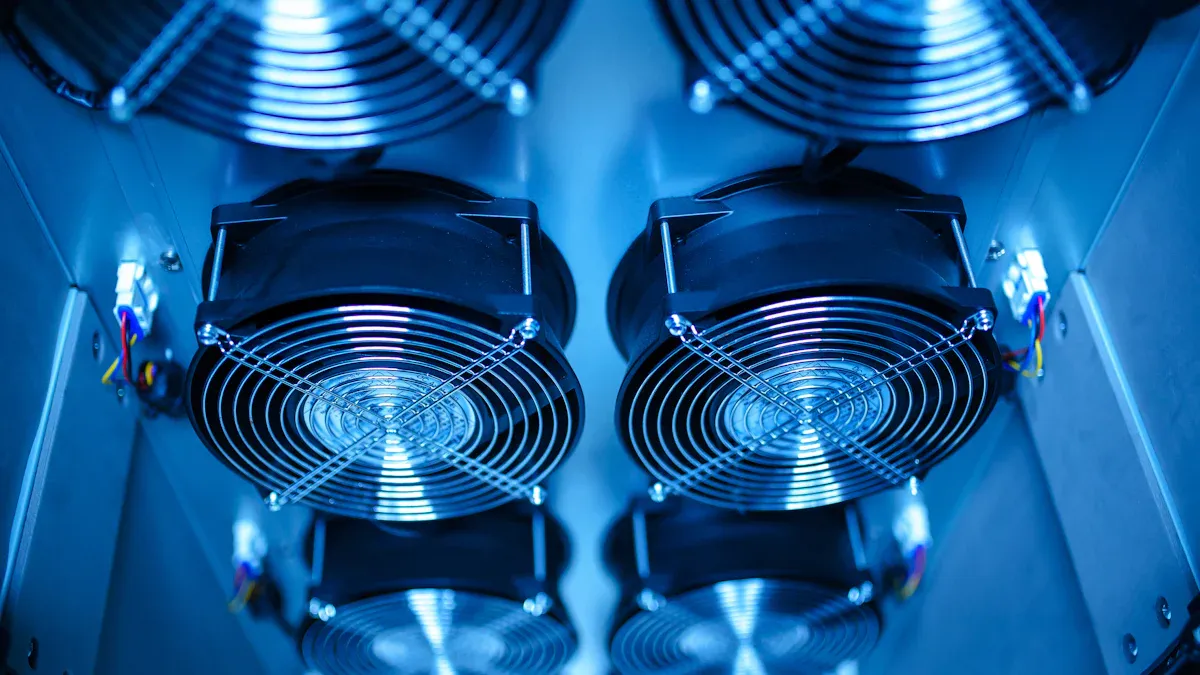
Modern data centers get very hot. They need better cooling. New cooling methods keep equipment safe. These systems also help save energy and money. Using these coolers helps the data center work better.
Hybrid Cooling
Hybrid cooling uses both air and liquid. This mix saves energy and works well. Air cools some parts. Liquid cools the hottest spots. Both new and old data centers can use this.
Hybrid systems use special materials and coatings. These can lower room temperatures and save energy.
Running air conditioning only during office hours saves about 6–7% energy.
Using special coatings and materials together can save up to 31.54% energy.
Some materials can drop room temperature by 12.5°C and save up to 75% energy.
Coatings reflect sunlight and cool roofs. This can lower roof temperature by 18°C and save 23.5% energy.
The table below shows how hybrid cooling is better than old ways:
Cooling Method | How Much Better Than Old Cooling |
|---|---|
Natural Convection | Starting point |
Aluminum Heat Sinks | Not clearly measured |
Water Cooling | About 3.59% better |
Nanofluid Cooling | Up to 49.5% better |
PCM Cooling | Makes temperature more stable |
Flat Heat Pipes | About 1.47% better |
Hybrid cooling with nanofluids and special materials is best. It gives better temperature control and saves more energy.
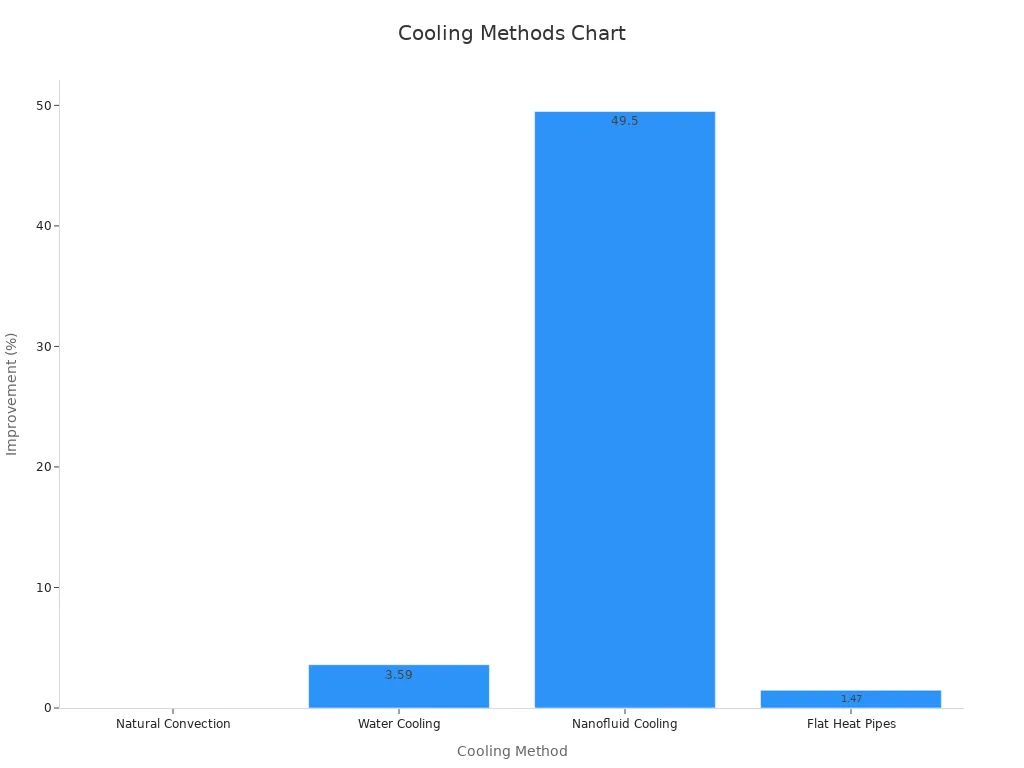
In hot places, hybrid systems help cool for longer. This means you use less energy and your data center works well.
Note: Hybrid cooling helps meet strict rules. It also supports new upgrades.
Liquid and Immersion Cooling
Liquid cooling uses water or special fluids. These take heat away from servers. This works better than air cooling for busy racks. Liquid cooling lowers power use and makes the center more reliable.
Immersion cooling goes further. Servers are put in a safe liquid. The liquid takes heat away fast. This works well in small spaces and for lots of heat.
Immersion cooling saves energy and water.
It helps cut greenhouse gases.
You need less space for cooling and can fit more computers.
Groups like ASHRAE say liquid and immersion cooling are best. You should follow their rules to stay safe and efficient.
Tip: Immersion cooling is great for new centers or big upgrades.
Direct-to-Chip Cooling
Direct-to-chip cooling sends liquid to the hottest parts. Cold plates touch chips like CPUs and GPUs. The liquid takes heat away quickly. This saves a lot of energy.
Direct-to-chip cooling can remove up to 98% of heat.
It can cut power use by up to 40%.
Some big centers save up to 1 million kilowatt-hours each year.
This method makes power use better and cuts air conditioning.
Check that your system meets ASHRAE and Uptime Institute rules. This keeps your center safe and working well.
Note: Direct-to-chip cooling is smart for busy and powerful centers.
Using these new cooling methods helps control heat. You save energy and help your data center grow. These ways also help you follow rules and get ready for the future.
Sustainable Cooling Solutions

Airflow Management
Managing airflow helps your data center use less energy. Keeping hot and cold air apart makes cooling work better. This saves power and money. Cooling uses about 40% of a data center’s electricity.
New racks have doors with holes. These let cool air reach servers and move hot air away.
Hot aisle and cold aisle setups keep cold air in front and hot air behind.
Blanking panels fill empty rack spaces. This stops hot air from coming forward.
Floor tiles with holes go in front of busy racks. They send cool air where it is needed.
Good cable setup keeps air moving and stops hot spots.
Checking temperatures and using cameras helps find hot spots fast.
A study showed that room airflow uses over 40% of energy. Cooling right at the rack can cut this by almost half. These systems cool servers where they are. This saves more energy.
Case studies show better airflow can cut cooling energy by 10% in ten weeks. Some centers saved $500,000 each year and cut carbon by 3,000 tons. AI and sensors give live data to spot problems and help cooling.
Fan wall units are another option. They cool well in small spaces. These units keep temperatures steady and help with busy racks. Many centers use seals and barriers to stop leaks and save energy.
Chiller Plant Controls
Chiller plants cool many data centers. Smart controls and live checks make them greener. Building systems and data tools help you watch and change how chillers work.
Energy Use Intensity (EUI) shows how much energy you use.
Indoor Air Quality (IAQ) checks for CO2 and humidity. This keeps air healthy.
Surveys ask if people feel comfortable with the cooling.
Live checks help you find problems early and fix them.
Smart chiller controls save energy and money. They match cooling to what is needed. This cuts waste and helps the planet. Using these controls keeps your center running well.
Tip: Use data tools to see patterns and make smart choices. This keeps cooling systems working well and saves energy.
Outdoor Air Cooling
Outdoor air cooling uses cool outside air to chill your data center. This works best in cool or mild places. It saves lots of energy and lowers pollution.
Metric | Value | Description |
|---|---|---|
Ice Thickness | 600 mm | Ice forms after 63 days of cold air at -11.7°C |
Cold Energy Loss | 24.8% | Energy lost during 64 days of storage |
Energy Saving Rate | 60% | Energy saved with the SISC system |
Payback Period | 7.62 yrs | Time to get your money back from savings |
Outdoor air cooling can save up to 60% of energy. You can get your money back in about 7.6 years. This method also lets you reuse heat for other things.
Note: Outdoor air cooling is green and works well in the right weather. It helps you meet green goals and cools better.
Data Center Sustainability Practices
Water and Energy Integration
Smart water and energy use helps data centers go green. Hybrid cooling uses both air and water. This saves water when it is cool outside. Closed water systems let you use water again. This means less waste and less need for new water. Some centers use rainwater or recycled water for cooling. Others are built underground or near cold lakes. These places use nature to cool servers. This lowers energy use and helps save resources.
Digital tools watch water flow and cooling in real time. They show where you can save more water and energy. Big data centers can use over 170 million gallons of water daily. Saving water makes a big difference. Using solar or wind power cuts pollution. It also helps fight climate change. Cold energy can be stored for later. This lowers peak power use and helps the planet.
Life Cycle Assessment
Look at your data center’s whole life to see its impact. Life cycle checks cover building, running, and throwing away equipment. This helps you find ways to save and waste less. Modular designs make fixing or upgrading easy. This cuts down on e-waste. Virtualization lets you do more with fewer machines. This saves energy and resources.
Dynamic scaling changes power and cooling as needed. You do not waste energy when things are slow. Waste heat recovery is smart too. You can use server heat to warm buildings nearby. Some cities heat thousands of homes this way. These steps help you reach your green goals.
LEED and Certification
Getting awards like LEED shows you care about the planet. Many green data centers try for LEED or similar awards. These look at energy, water, site, and air quality. The table below explains what matters:
Metric / Certification Aspect | Description / Criteria |
|---|---|
Shows how much power goes to computers. Good centers get below 1.6 PUE. | |
Energy Efficiency | Use smart tech like better power units and cooling. |
Water Conservation | Use less water, collect rain, and recycle water. |
Waste Heat Recovery | Use extra heat to warm the center or nearby places. |
E-Waste Management | Easy-to-fix parts and fewer machines mean less waste. |
Sustainable Site Development | Pick places that protect nature and use fewer resources. |
Materials and Resources | Use local and green materials. Recycle more. |
Indoor Environmental Quality | Good air, sunlight, and safe materials help people feel better. |
LEED Certification | Earn points for energy, water, site, materials, and air quality. |
Tip: Since 2021, some companies want all new centers to get LEED or similar awards. This proves you care about the planet and helps you track your progress.
Certifications help you measure your work and show others you follow the best green rules.
Monitoring and Optimization
Real-Time Monitoring
Real-time monitoring helps keep data centers safe. Smart sensors check temperature, humidity, and energy all the time. These tools find hot spots before they cause trouble. AI software gives quick updates on-site or from far away. You can see where cooling needs to get better.
Here is a table showing how real-time analytics help cooling:
Evidence Type | Description | Quantitative Impact / Outcome |
|---|---|---|
Real-time operational visibility | AI software gives updates anytime, anywhere. | Lets you watch and improve cooling all the time. |
Energy savings at London site | Cooling used less energy in the first year. | |
Global bank case study | Saved energy and cut carbon pollution. | 866 kW saved, 3,111 tons CO2 cut, ~$500,000 saved. |
Risk reduction and optimization | Analytics link cooling and IT work to stop heat risks. | Less heat risk and better cooling. |
ROI and cost-effectiveness | Pays off faster than old systems. | ROI under 12 months, saves money. |
These systems help you find hot spots and fix them fast. This keeps cooling strong and helps the planet.
Predictive Maintenance
Predictive maintenance uses smart tools to spot problems early. You get alerts if a fan slows or a pump gets hot. AI helps you fix things before servers stop working. This keeps servers running longer and stops downtime.
Many companies use this to save money and energy. Cisco’s system uses AI to find power spikes and suggest fixes. Airedale by Modine uses deep learning to change cooling right away. These tools can cut energy use by up to 40%. They also make power use better. You avoid surprise breakdowns and pay less for repairs.
Tip: Set up alerts for hot spots. This helps you act fast and keep your center running well.
Continuous Improvement
Always look for ways to make cooling better. Use real-time data to track changes and set new goals. Modern systems support powerful racks and more computers. Some centers reach up to 142kW per rack and use less space.
Liquid cooling can boost energy efficiency by up to 70%.
New designs let you build faster and fit more gear in less space.
Digital tools help you plan upgrades and avoid problems before building.
These steps keep your data center safe, cool, and ready for the future. Always improving helps the planet and keeps your center strong as it grows.
You can make your data center cooling more sustainable by following clear steps. Start with a heat check, fix system problems, and set green goals. Use advanced cooling methods and manage airflow. Track your progress with real-time tools. These actions save energy, boost reliability, and protect the environment. Keep looking for new ways to improve. Over time, you will see strong returns and lasting value.
FAQ
What is the best way to lower cooling costs in a data center?
You can lower costs by using advanced cooling methods like hybrid or liquid cooling. Manage airflow well and use real-time monitoring. These steps help you save energy and money.
How does liquid cooling help the environment?
Liquid cooling uses less energy than air cooling. You remove heat faster and use less water. This helps you cut greenhouse gas emissions and protect natural resources.
Can you upgrade old data centers with new cooling systems?
Yes, you can add hybrid or direct-to-chip cooling to older centers. Start with airflow improvements and smart controls. These upgrades help you save energy and meet green goals.
Why should you track PUE and WUE?
Tracking PUE (Power Usage Effectiveness) and WUE (Water Usage Effectiveness) helps you see how well your cooling works. You find waste faster and set clear goals for saving energy and water.
Do certifications like LEED matter for data centers?
Certifications like LEED show you care about the environment. You follow best practices and meet strict standards. This helps you build trust with customers and partners.
See Also
Eco-Friendly Cooling Using Carbon Dioxide Refrigeration Technology
Improving Industrial Cooling Efficiency With ARKREF CO2 Systems
Professional Advice To Boost Walk-In Chiller Performance
Stepwise Guide To Optimize Energy Use In ARKREF CO2 Units
Techniques To Enhance Chiller And Compressor Function In ARKREF

