Avoid Common Walk-In Cooler Problems with These Tips

You depend on your walk in cooler every day to keep food fresh and safe. Simple steps help you avoid big headaches. Regular care stops costly repairs and sudden breakdowns.
Protect your walk in cooler by staying on top of maintenance. Small changes keep everything running smoothly and save you money.
Key Takeaways
It is important to do regular maintenance. Clean condenser coils every month. This helps your cooler work better and stops breakdowns.
Check your cooler every day. Look at temperature settings and door seals. Watch for ice or leaks. This helps you find problems early.
Pay attention when seasons change. Change your maintenance tasks for hot or cold weather. This keeps your cooler working well.
Common Walk In Cooler Issues
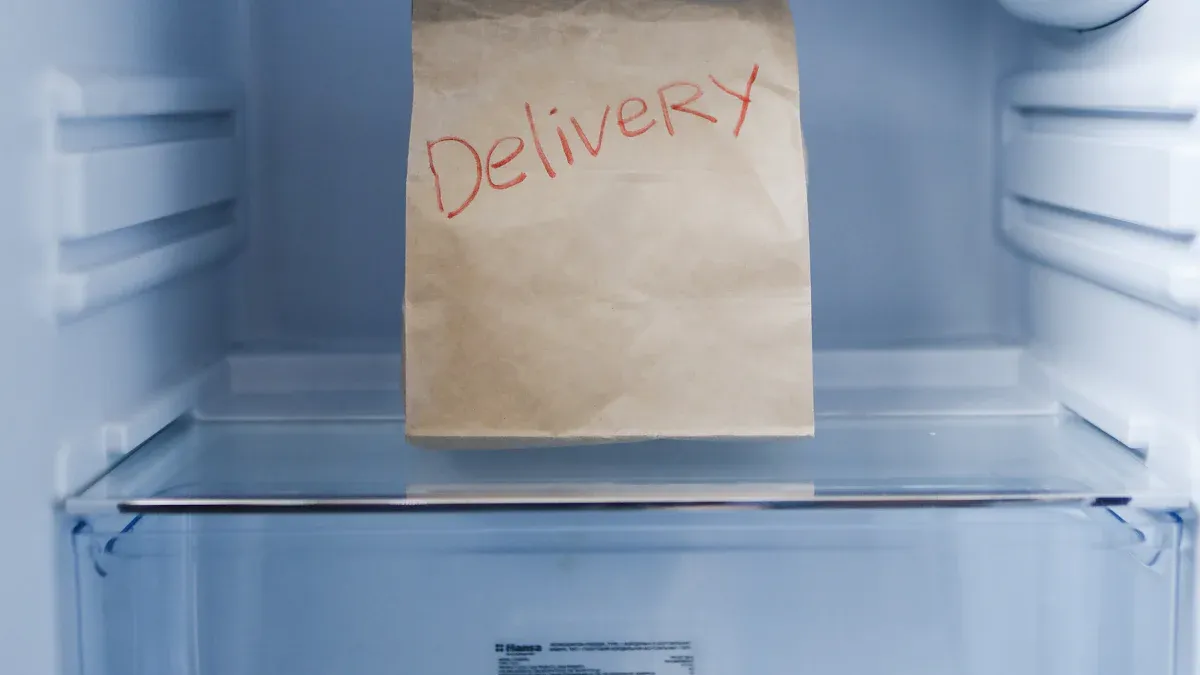
Temperature Fluctuations
You want your walk in cooler to keep a stable temperature. If you notice the temperature jumping up and down, food safety can become a problem. Sometimes, you see this issue when someone leaves the door open too long or when the thermostat stops working.
Tip: Check your temperature settings every day. Make sure the display matches what you expect.
Frost and Ice Build-Up
Frost or ice inside your cooler means something is wrong. You might see ice on the walls, ceiling, or even on your food. This usually happens when warm air sneaks in or when the defrost cycle fails.
Look for frost near the door or on the evaporator coils.
Remove ice quickly to keep your cooler working well.
Door Seal Problems
A damaged door seal lets cold air escape and warm air enter. You may notice the door not closing tightly or see cracks in the gasket.
Note: Replace worn seals right away. This helps your walk in cooler keep the right temperature and saves energy.
Walk-In Cooler Compressor Failures
The compressor is the heart of your walk in cooler. If it fails, the cooler cannot stay cold. You might hear strange noises or see the temperature rise.
Listen for loud humming or clicking.
Call a technician if you spot these signs.
Electrical Faults
Electrical problems can shut down your cooler fast. You may see flickering lights or the cooler may not turn on at all.
Problem | What You See | What To Do |
|---|---|---|
Power outage | Cooler is off | Check breakers |
Wiring issues | Burning smell | Call an expert |
Walk In Cooler Maintenance Tips
Clean Condenser Coils
Your walk in cooler works better when coils are clean. Dirty condenser coils make cooling slow and waste energy. Cleaning them helps your cooler work well and saves power.
Always unplug the cooler before cleaning.
Use a soft brush or vacuum to get rid of dust.
Wipe the coils with a damp cloth for a better clean.
Tip: Clean the coils every month. This helps your cooler cool better and stops big problems later.
Defrost Evaporators Regularly
Ice on evaporator coils blocks air and hurts cooling. You need to defrost these coils to keep things cold.
Look for frost when you check the cooler.
Turn off the cooler and let the ice melt away.
Use a towel to dry up any water.
Note: Defrosting often is a smart way to stop ice build-up. It keeps your cooler working hard.
Calibrate Temperature Settings
Your walk in cooler needs the right temperature to keep food safe. If the settings are wrong, food can spoil and bills go up.
Check the temperature display every day.
Use a thermometer to make sure it is correct.
Change the thermostat if the numbers do not match.
Callout: Calibrating the temperature helps your cooler work better. Do this every month as part of your maintenance.
Clear Air Vents for Airflow
Air vents help your walk in cooler stay cold. If vents are blocked, cooling slows down and wastes energy.
Check for dust or boxes blocking the vents.
Move things away from vents so air can flow.
Clean vents with a soft brush or cloth.
Reminder: Clean air vents every few months. Good airflow helps your cooler last longer and work better.
Inspect Door Gaskets
Door gaskets keep cold air in and warm air out. Broken gaskets make your cooler work harder and use more energy.
Look for cracks or gaps in the gaskets every time you check.
Wipe gaskets clean to keep the seal tight.
Replace old gaskets if they are worn out.
Smart maintenance means checking gaskets often. This keeps your cooler safe and working well.
Maintenance Tasks Table
Task | How Often | Why It Matters |
|---|---|---|
Clean condenser coils | Monthly | |
Defrost evaporators | As needed | Maintains performance |
Calibrate temperature | Monthly | Ensures food safety |
Clear air vents | Weekly | Boosts cooling efficiency |
Inspect door gaskets | Weekly | Saves energy and money |
You can keep your walk in cooler working well with regular care. These tasks help you stop big problems and keep your cooler running for a long time.
Compressor Troubleshooting

Signs of Compressor Issues
You rely on your walk in cooler every day, so you want to spot problems before they get worse. The walk-in cooler compressor works hard to keep everything cold. When it starts to fail, you might notice some warning signs. These common signs of compressor problems help you catch trouble early.
You hear loud or strange noises coming from the compressor.
The walk-in cooler compressor runs longer than usual or never seems to shut off.
You see the temperature inside the cooler rising, even though the settings look right.
The compressor feels hot to the touch, which means it could be overheating.
You notice ice or frost building up around the compressor or nearby parts.
Tip: If you spot any of these issues, you should call for professional inspection requirements. A trained technician can check the walk-in cooler compressor and fix problems before they get worse.
Preventive Care for Walk-In Cooler Compressor
You can keep your walk-in cooler compressor working well with a few simple steps. Regular care helps you avoid breakdowns and keeps your cooler running smoothly. Here are some ways to protect your compressor:
Clean the area around the compressor. Dust and dirt make it work harder.
Check for leaks or puddles near the compressor. Water can damage parts and cause failures.
Make sure the compressor has enough space for airflow. Crowded spaces lead to overheating.
Listen for changes in sound. A healthy compressor runs quietly.
Test the temperature settings often. If the cooler gets warm, the compressor might need help.
Schedule regular maintenance with a technician. They know how to spot problems early.
Preventive Task | How Often | What You Gain |
|---|---|---|
Clean compressor area | Weekly | Better performance |
Check for leaks | Weekly | Avoid damage |
Inspect airflow space | Monthly | Prevent overheating |
Listen for odd noises | Daily | Early warning |
Test temperature settings | Daily | Food safety |
Professional maintenance | Twice a year | Longer compressor life |
Reminder: Addressing overheating issues right away keeps your walk-in cooler compressor safe. If you ignore these problems, you risk losing food and facing expensive repairs.
You want your walk in cooler to last for years. Taking care of the walk-in cooler compressor is the best way to avoid trouble. Stay alert, follow these steps, and you will keep your cooler running strong.
Maintenance Checklist
Daily Visual Checks
Start your day with a quick look at your walk in cooler. You want to spot trouble before it gets worse. Check the temperature display and make sure it matches your settings. Look for puddles, frost, or ice inside the cooler. Notice if the door closes tightly. If you see anything odd, fix it right away or call for help.
Check temperature display
Look for leaks or puddles
Inspect for frost or ice
Make sure the door seals tight
Tip: Daily checks help you catch problems early and keep food safety high.
Weekly Cleaning Tasks
You keep your cooler running well when you clean it every week. Wipe down shelves and walls. Clean up spills fast. Dust off air vents and make sure nothing blocks airflow. Take a moment to clean the area around the compressor. These steps help your walk in cooler stay efficient.
Task | Why You Do It |
|---|---|
Wipe shelves/walls | Prevent bacteria |
Clean spills | Avoid odors |
Dust air vents | Boost cooling |
Clean compressor | Stop overheating |
Reminder: Weekly cleaning keeps your cooler safe and helps you avoid breakdowns.
Monthly Deep Inspection
Once a month, you need to go deeper. Check the condenser coils and clean them if you see dust. Inspect door gaskets for cracks or gaps. Calibrate the temperature settings with a thermometer. Look for signs of wear on parts. These steps protect your walk in cooler and keep safety a top priority.
Clean condenser coils
Inspect door gaskets
Calibrate temperature
Check for worn parts
Callout: Monthly inspections help you avoid costly repairs and keep your cooler working for years.
Seasonal Walk In Cooler Care
Hot Weather Preparation
Summer brings extra heat, so your walk in cooler needs extra attention. You want to keep airflow strong and cooling steady. Start by checking the temperature sensor. Make sure it reads the right temperature. Clean the air vents and remove anything blocking airflow. Dust and dirt slow down cooling and waste energy. You should also inspect the temperature sensor for damage. Replace it if you see problems. Hot weather makes your cooler work harder, so you need reliable performance.
Tip: Open the door only when you need to. This keeps cooling inside and saves energy.
Winterizing Your Cooler
Cold months can affect your walk in cooler. You want to keep airflow moving and cooling balanced. Check the temperature sensor often. Cold air can trick the sensor, so make sure it works well. Clean the condenser coils to help cooling. Look for ice near the door and remove it. Ice blocks airflow and hurts energy use. Test the temperature sensor to keep reliable performance.
Keep the door closed tight
Clear ice from vents
Check airflow around the cooler
Adjusting for Busy Periods
Busy times mean your walk in cooler gets used more. You want to keep cooling strong and airflow steady. Check the temperature sensor every day. More use can wear out the sensor. Clean the air vents and make sure nothing blocks airflow. Move boxes away from vents to help cooling. Watch your energy bills. High use can raise energy costs. You need reliable performance, so inspect the temperature sensor and airflow often.
Task | Why You Do It |
|---|---|
Check temperature sensor | Keeps cooling safe |
Clean air vents | Improves airflow |
Watch energy use | Saves money |
Note: When you stay alert during busy periods, your walk in cooler keeps food safe and cooling strong.
You keep your walk-in cooler running strong when you follow these tips:
Check and clean often
Use your checklist every day
Watch for seasonal changes
Stay ahead of problems. Take action before small issues turn into big repairs. Your cooler will last longer and save you money.
FAQ
How often should you clean your walk-in cooler?
You should clean shelves, walls, and vents every week. Monthly deep cleaning helps your cooler work better and keeps food safe.
What do you do if you see ice inside your cooler?
Remove ice right away.
Check door seals and temperature settings.
Call a technician if ice keeps coming back.
Why does your cooler temperature keep changing?
Possible Cause | What You Can Do |
|---|---|
Door left open | Close it quickly |
Faulty thermostat | Check and replace |
Blocked vents | Clear airflow |
See Also
Maximize Your Walk-In Chiller's Efficiency With These Tips
A Complete Guide to Selecting the Right Walk-In Cooler
Essential Strategies for Effective Cold Room Temperature Management

